Create Gallery Post
- Go to Posts > Add New
- Choose Gallery in Format
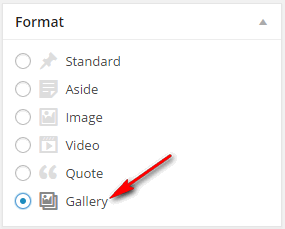
- Click Add Media > Create Gallery > Upload Files > Select files > choose image from your computer to upload and click Create a new gallery, continue uploading some images to create a Gallery album
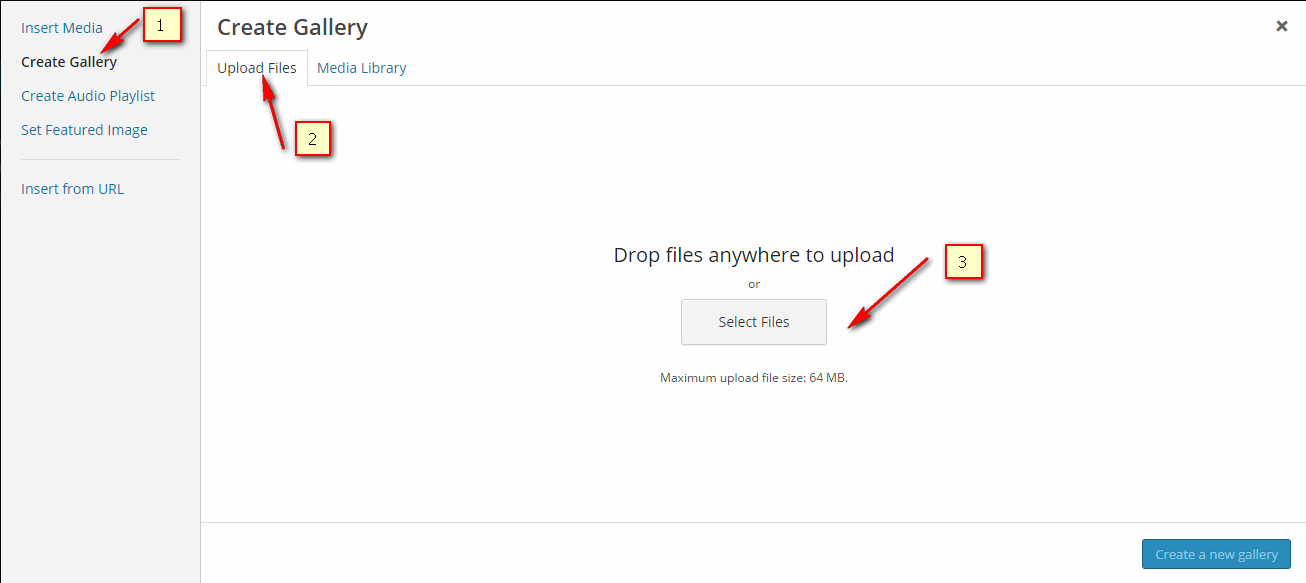
- click Insert Gallery.
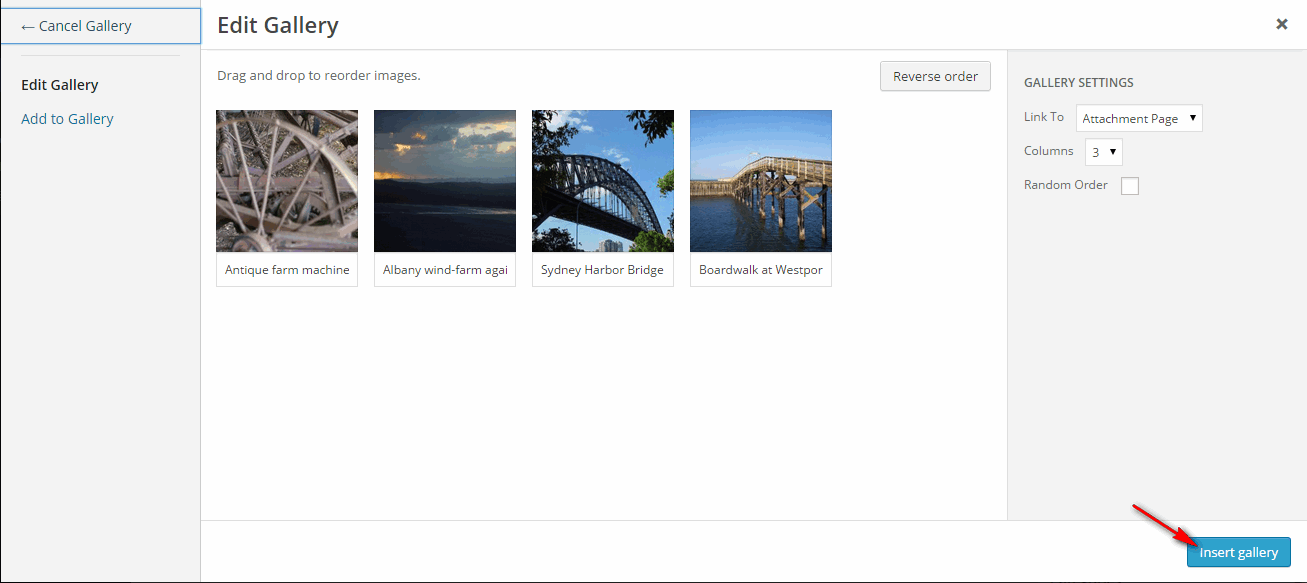
- Enter necessary information such asTitle, Categories and tags,etc…then click Publish to save