Creating A New Menu
- Go to to Appearance > Menus
- Create a new menu link. Enter a menu name and click Create Menu
- Use the Custom Links or Pages or Categories boxes at the left column, add items to the menu and drag/drop to arrange them.
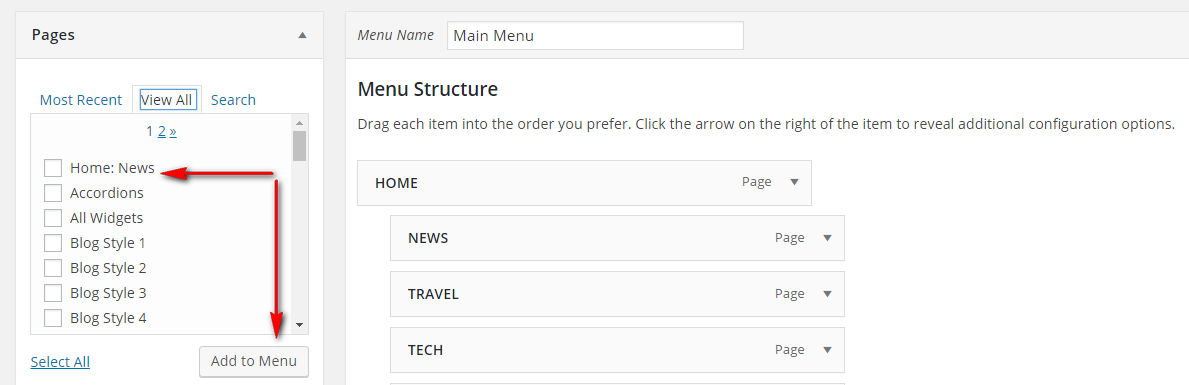
- If you would like to use this menu in navigation, in the Manage Locations area, under Main Navigation, select your newly created menu into Primary Menus & Secondary. Click Save
- Click Save Menu and that is all