General
1. Enable Mega Menu: Enable or disable Mega-Menu. Mega Menu include Column Style menu and Preview mode menu
2. Enable Search: Enable or disable default search form in every pages, it is appear on top page
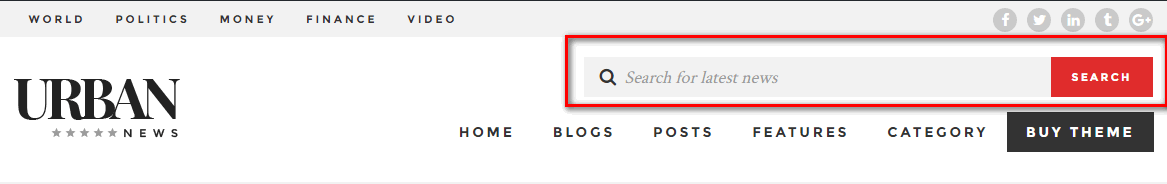
3. SEO – Echo Meta Tags: By default, UrbanNews generates its own SEO meta tags (for example: Facebook Meta Tags). If you are using another SEO plugin like YOAST or a Facebook plugin, you can turn off this option
4. Copyright Text: Appear in footer
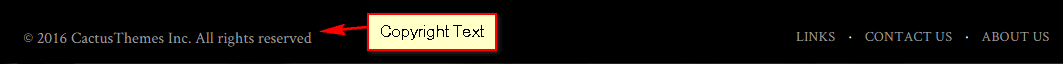
5. Enable RTL mode: Enable or disable website use RTL (Support right-to-left language)
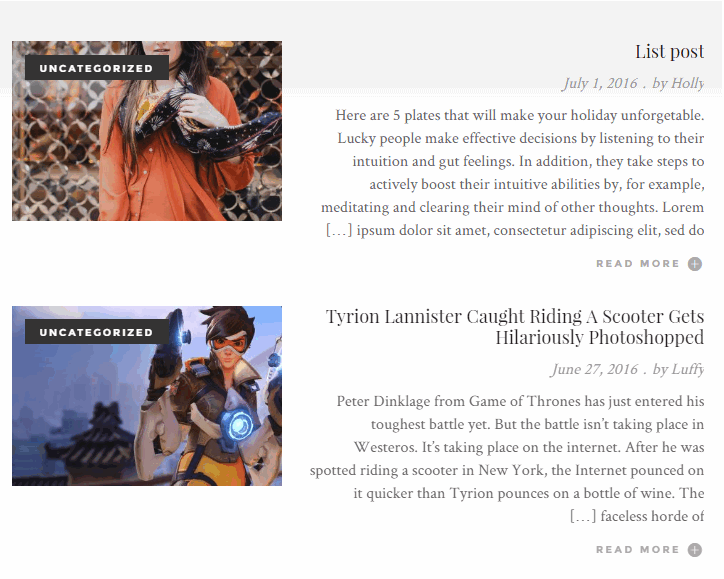
6. Custom CSS: Enter custom CSS. Ex: .class{ font-size: 13px; }
7. Custom Code: Enter custom code or JS code here. For example, enter Google Analytics
8. Favicon: Upload favicon (.ico) is image file of page’s title section
9. Logo Image: Upload your logo image
10. Retina Logo (optional): Retina logo should be two time bigger than the custom logo. Retina Logo is optional, use this setting if you want to strictly support retina devices
11. Login Logo Image: Upload your Admin Login logo image
12. Pre-loading Effect: Enable/ Disable Pre-loading Effect or setting Enable for Hompage only
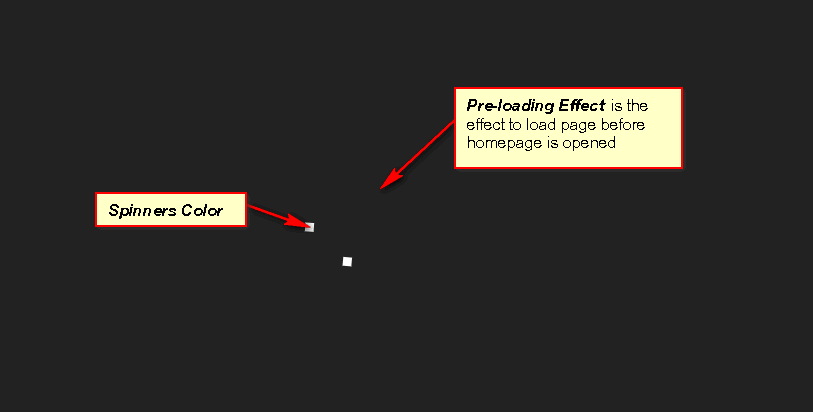
13. Pre-Loading Background Color: Default is Black
14. Pre-Loading Spinners Color: Default is White
15. Enable Smooth Scroll Effect
16. Integrated WTI Like Post: Enable/ Disable the WTI Like in Post