How to use shortcodes
There are three options to use shortcode
- Option 1: Copy the shortcode sample from our document and paste that into Page or Post content, then enter needed values. See the description image below
Step 1: Copy shortcode
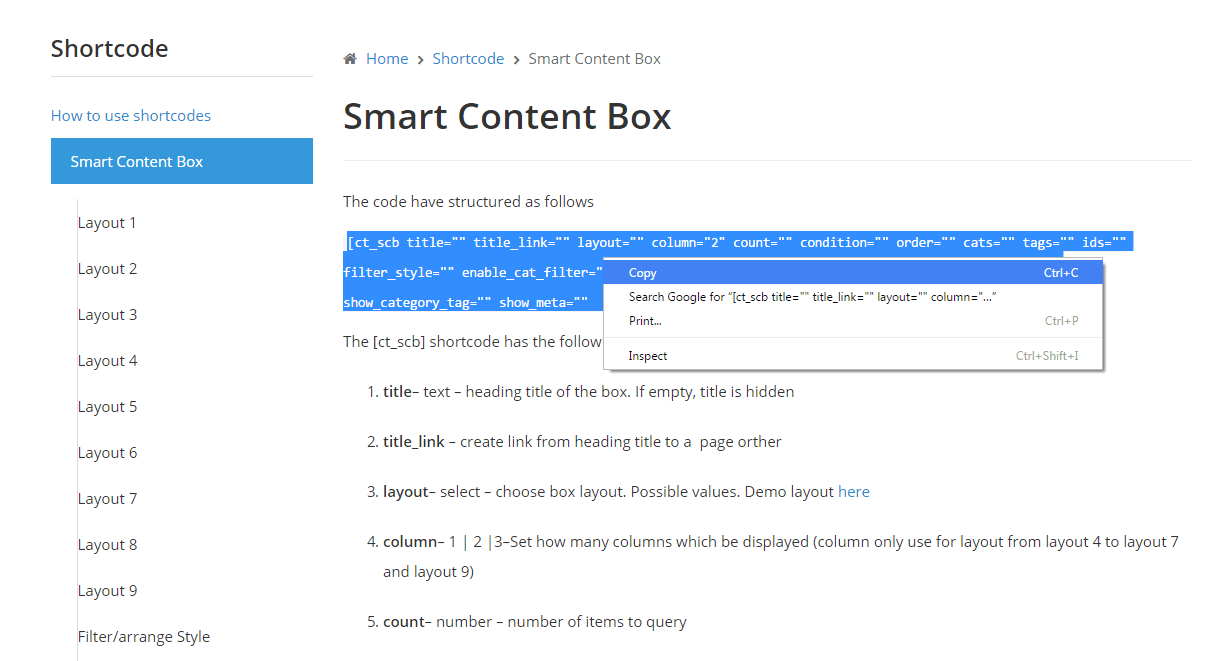
Step 2: paste shortcode
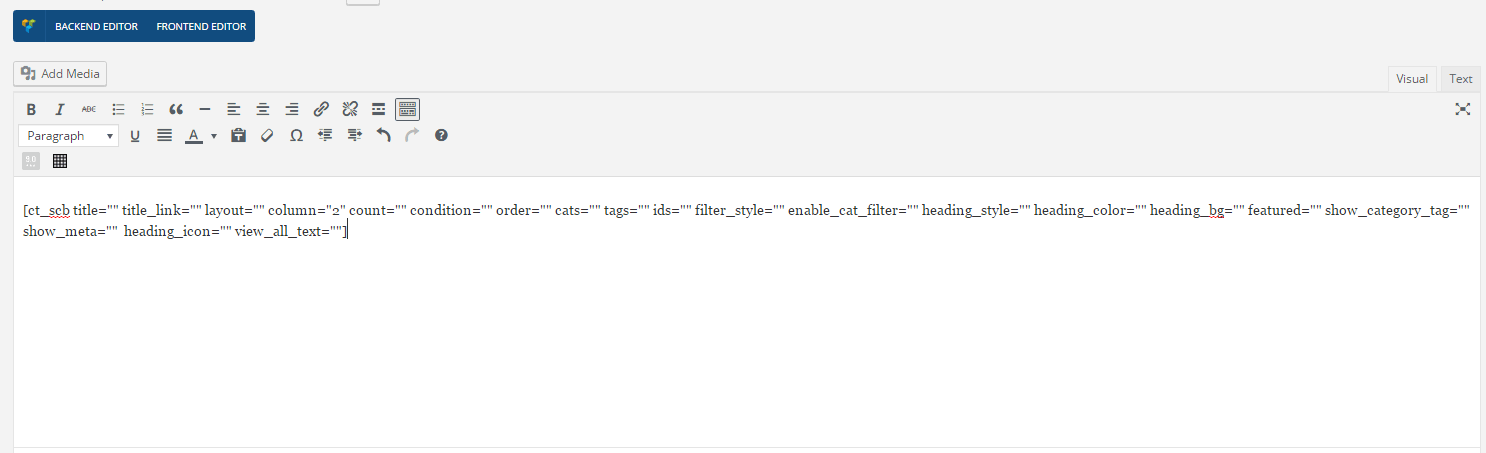
- Option 2: Insert shortcode to Classic Editor using Cactus-Shortcode Icon on the editor toolbar

- Click the shortcode icon
 to open the window in which there is a list of shortcodes
to open the window in which there is a list of shortcodes
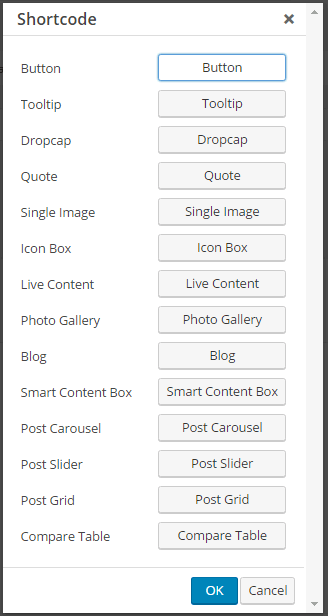
- Click a shortcode buton (for example: Smart Content Box shortcode), then enter needed values
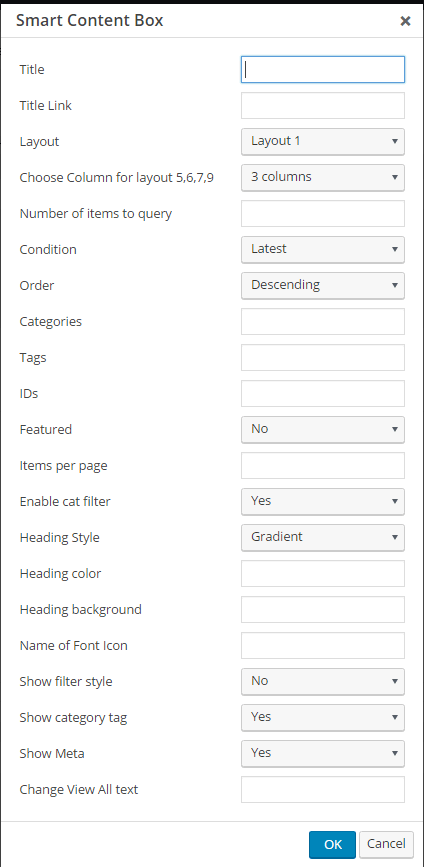
- Click OK to insert shortcode into the editor
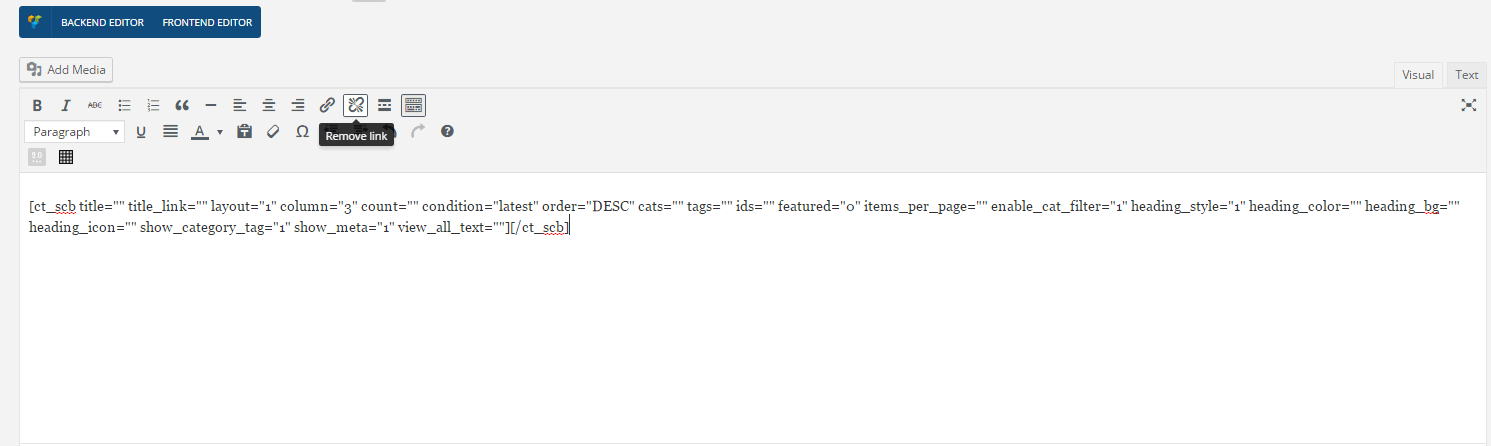
- Click the shortcode icon
- Option 3: Use Backend Editor (Visual Composer)
- Click Backend Editor
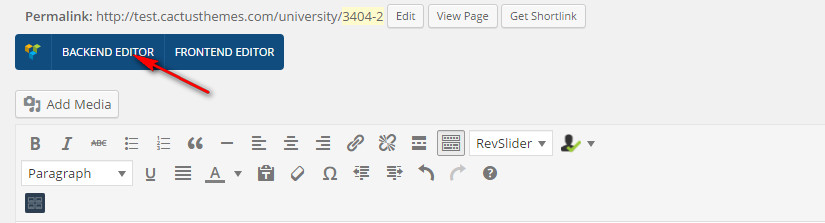
- Click Add Element
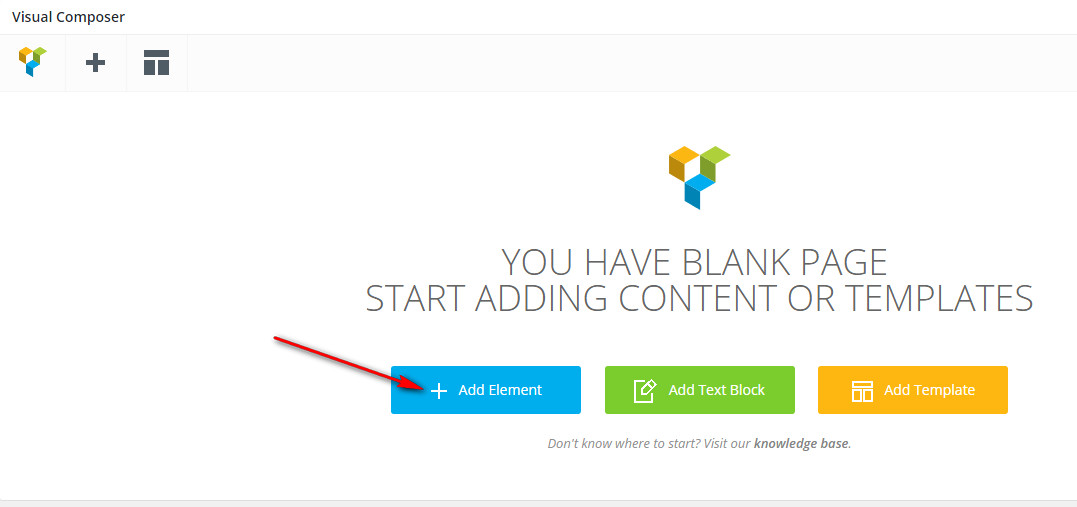
- Click a shortcode (for example: Smart Content Box shortcode), then enter needed values
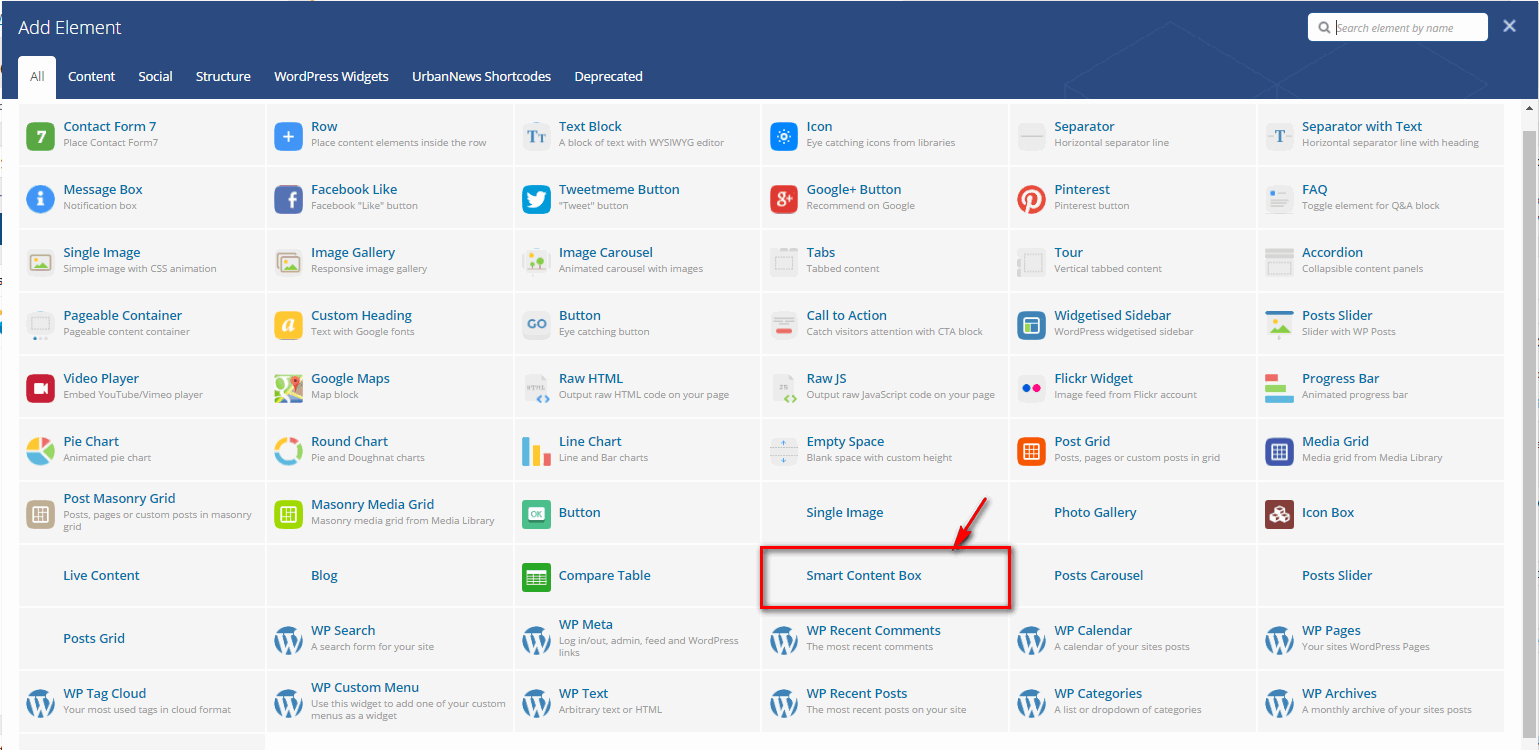
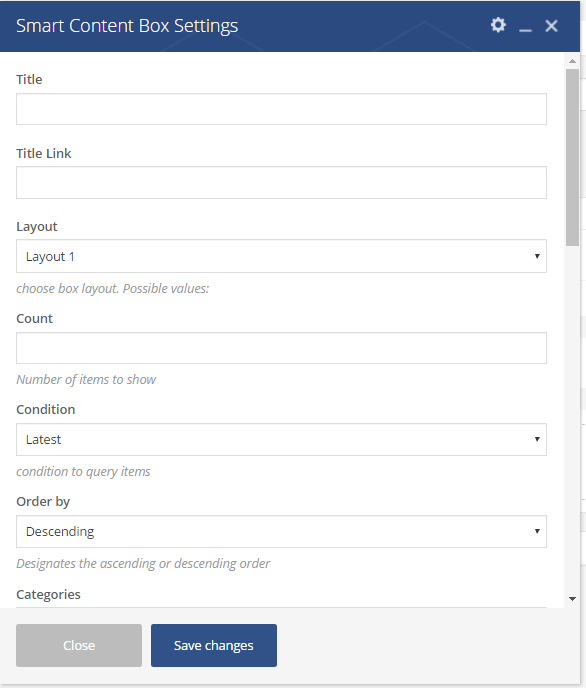
- Click Save Change to insert shortcide into the editor
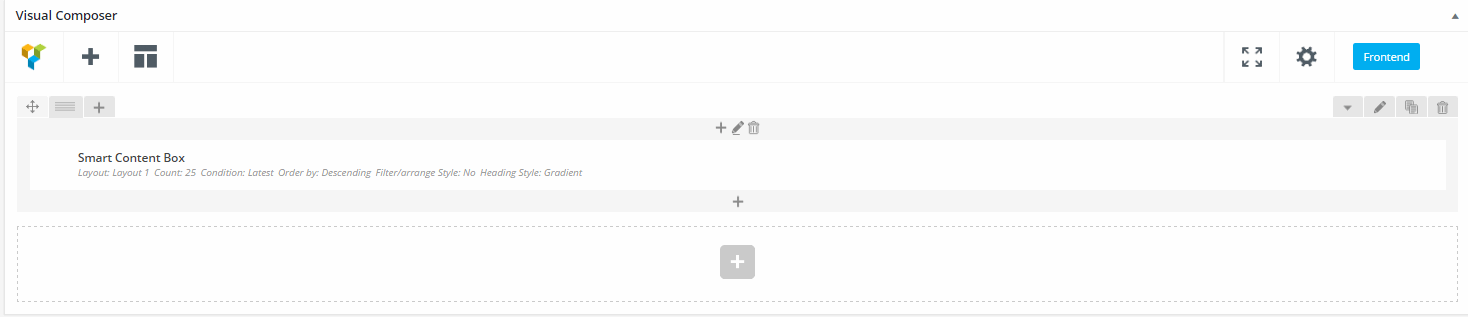
- Click Backend Editor