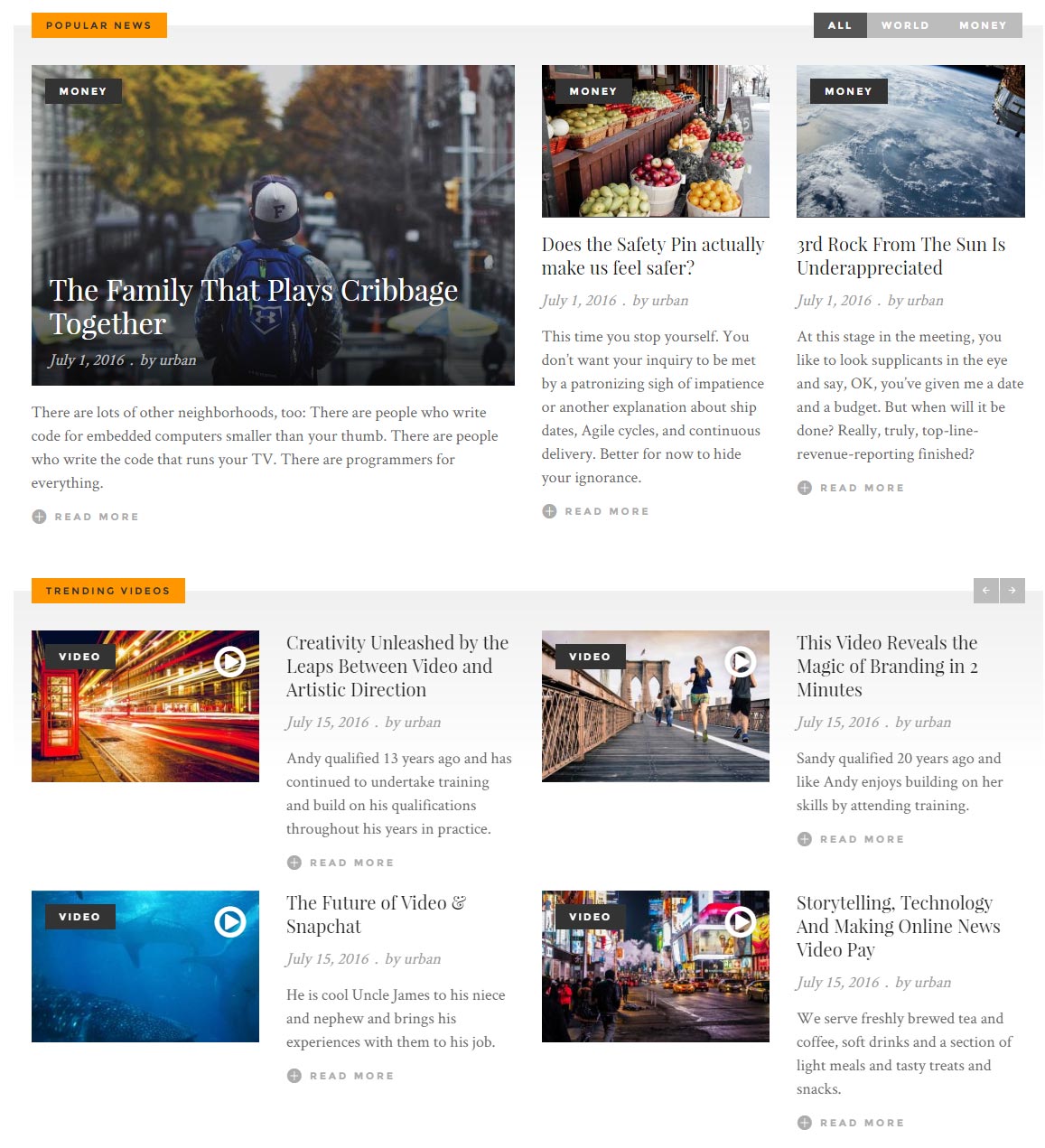Configure Body Bottom Sidebar
- Go to Appearance > Widgets
- Assign Text widget into Body Botom Sidebar
- Enter Smart Content Box with Layout 1 in Text widget and Save
- For example
Text widget 1[ct_scb layout="1" title="POPULAR NEWS" condition="latest" order="DESC" tags="" featured="0" ids="" cats="2,3" count="3" filter_style="2" show_meta="1" heading_color="" heading_bg=""][/ct_scb]
Text widget 2 [ct_scb layout="2" title="TRENDING VIDEOS" condition="latest" order="DESC" tags="" featured="0" ids="" cats="video" count="8" filter_style="3" show_meta="1" heading_color="" heading_bg=""][/ct_scb]
Result