Page Settings
Use for page with Default Template.
- Go to Pages > Add New and enter title name for Page
- Template choose Default Template. The corresponding metadata will be displayed in the box Page Settings in the left and configure the settings.
Page Layout
- Sidebar: Select Sidebar. Choose “Default” to use setting in Theme Options or Front Page full-width.
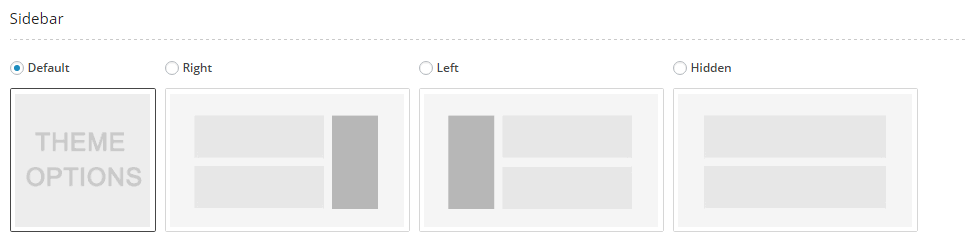
- Page Title: Enable or Disable Page Title.
- Page Title Schemes: Select page title schemes including Default, Light, Dark. Choose “Default” to use setting in Theme Options.
- Page Background: Choose background for this page.
- Background Link: Hyperlink to background image that will override default setting in Theme Options.