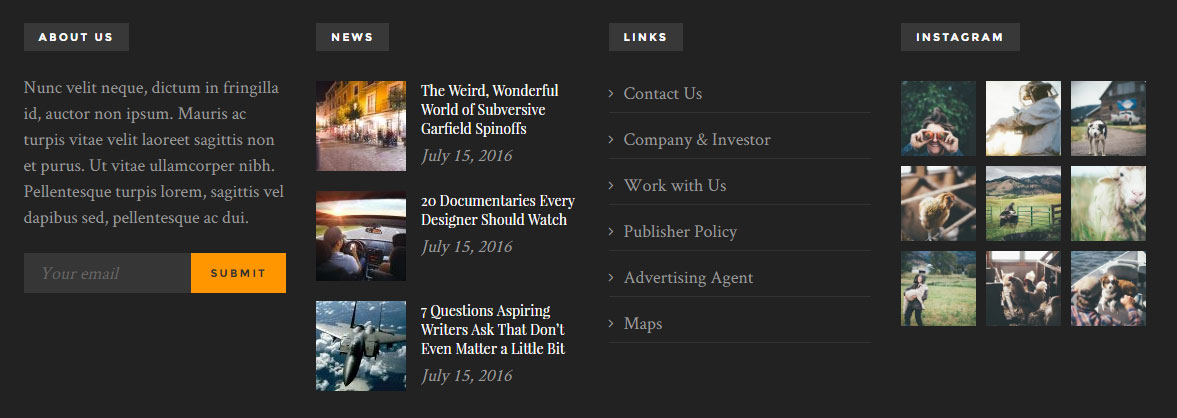Configure Footer Sidebar
Go to Appearance > Widgets and drag widgets into Footer Sidebar.
There are four columns in Footer Sidebar in demo page.
- Assign Text widget into Footer Sidebar and enter text in Content
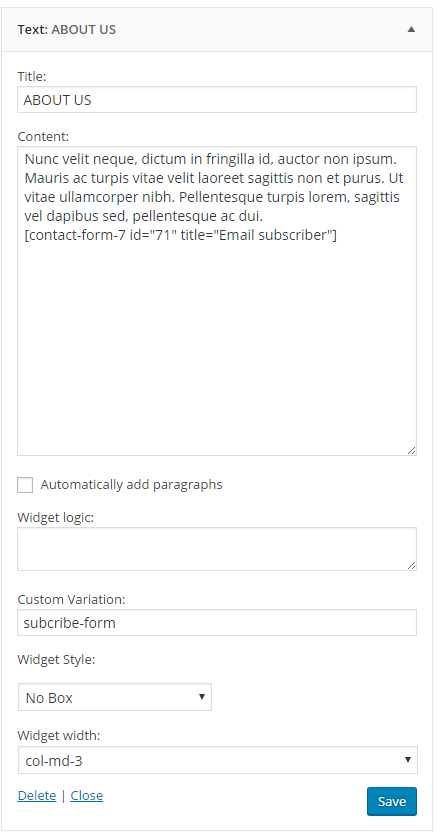
- Assign Urbannews-Latest Posts in Footer Sidebar
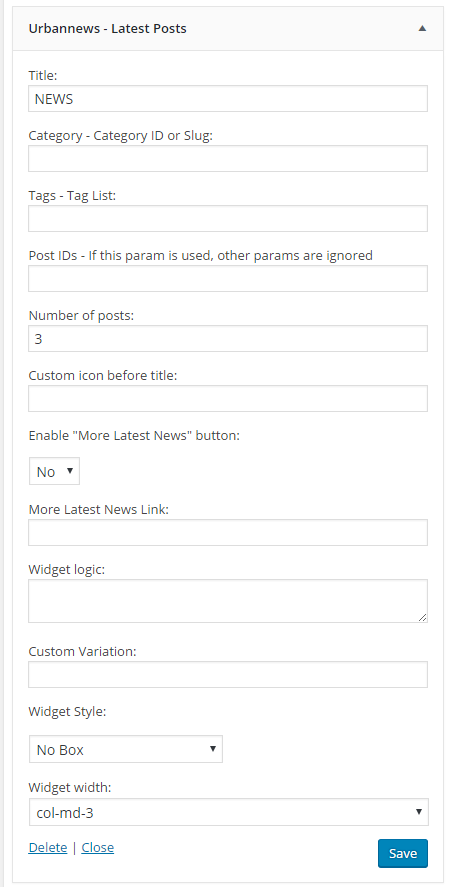
- Assign Custom Menu into Footer Sidebar then select a menu created previously
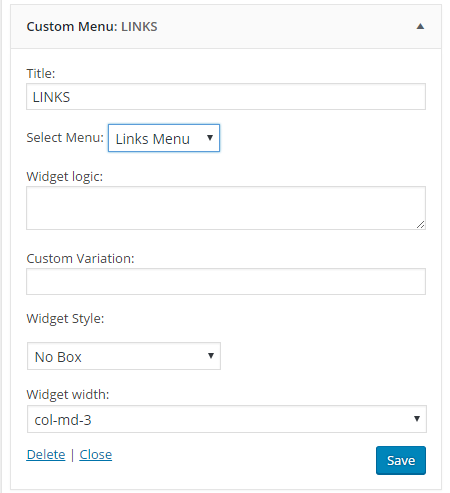
- Assign Cactus – Flickr and Instagram Image Gallery into Footer Sidebar then enter your Username in Instagram tab and enter Title in General tab
Result